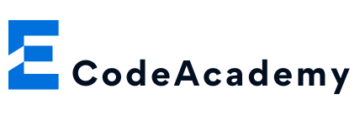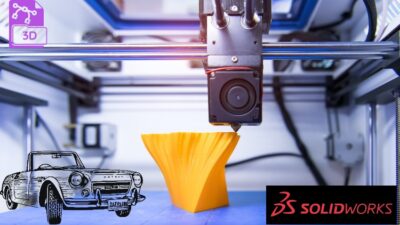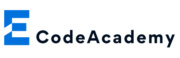Blender 3D: Easy Cartoon Bear Character(2020)
€20.00
Description
Blender 3D: Easy Cartoon Bear Character
Learn how to use Blender 3D by making a bear.
What you’ll learn
Blender 3D: Easy Cartoon Bear Character
- Find out how to start modelling in Blender 3D
- Blender is a 3D program that lets you do things like light, texture, and render.
- Learn how to use different features and tools in Blender 3D.
- Learn how to use Blender 3D like a pro.
Requirements
- Be able to use Blender 3D’s UI.
- In order to use Blender 3D, you need to know how it works.
Description
Welcome to my new blender tutorial, where we’ll learn how to make this amazing cartoon-style bear. Now, this tutorial is very simple and is meant for people who have never used Blender before. However, you should be able to navigate the UI of Blender and use basic tools like the move tool, the scale tool, and so on.
If you want to improve your 3D art skills, this tutorial is for you. We’re going to talk about the basics of modelling, painting, lighting, and rendering in Blender.
There are a lot of good things about this class. This class will show you how a 3D artist goes about making art. I will be making the character for the first time, so we will work together to solve problems and come up with creative ideas.
It’s time for you to do something. Start this class today and learn how to use your blender in a whole new way!
An exciting project is coming up in this class. The task is simple but very interesting.
You will make a bear character like the one I showed you in class, but you will add accessories to the bear instead (for example a hat, a watch, a chain, etc). The reason I want you to do this is so that you don’t just follow a tutorial and learn something.
Make sure that you change up the design a little so that you can improve and test your creativity! No one will tell you what to do, so you can be as creative as you want! However, make sure to use all the tools you learned about in class.
Because I’m sure that when you finish this project, you will have a lot more confidence and comfort in Blender!
So that I can give you feedback and suggestions when you’re done, please send me your final render in the Projects section of this class when you’re done.
Thanks!